 微语:代码适合中午敲,早晚出BUG
微语:代码适合中午敲,早晚出BUG
数值判断 JavaScript
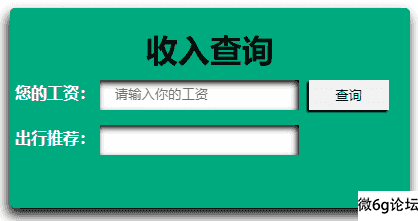
根据工资判断选择出行工具
代码
<!DOCTYPE html>
<html>
<head>
<meta charset="utf-8">
<title></title>
<style>
* {
margin: 0;
padding: 0;
box-sizing: border-box;
}
.box {
margin: 20px auto;
border-radius: 5px;
font-size: 16px;
font-weight: bold;
width: 400px;
height: 200px;
background-color: #00aa7f;
padding-top: 20px;
box-shadow: -2px 7px 12px #000000;
}
input {
border: 0;
margin: 5px;
height: 30px;
line-height: 30px;
padding: 0 15px;
box-shadow: inset -2px 3px 6px #000000;
outline: none;
}
p {
color: #fff;
margin: 5px;
}
button {
box-shadow: -2px 2px 2px #000000;
vertical-align: middle;
height: 30px;
border: 0;
width: 80px;
}
button:hover {
color: #55aaff;
}
button:active {
box-shadow: inset -2px 2px 2px #000000;
}
</style>
</head>
<body>
<!-- 4. 编程题:根据存款的多少决定使用什么交通工具:10万元以上,就买小汽车上班; 有5000元以上,就买摩托上班;
如果有300元以上,就买自行车上班;如果有20元以上,
就坐公交上班;否则,就只好步行上班。使用一个变量money保存存款数,
对该变量进行判断以输出所用的交通工具。(考点:if多分支结构) -->
<div class="box">
<h1 style="text-align: center;">收入查询</h1>
<p>您的工资:<input type="text" name="" id="s" placeholder="请输入你的工资"> <button onclick="cx()">查询</button></p>
<p>出行推荐:<input type="text" id="j"></p>
</div>
<script>
function cx() {
//console.log("测试按钮是否关联成功!")
let a = s.value;
if (a == "" || isNaN(a) == true) {
alert("请输入您的工资")
s.value = null;
} else if (a > 100000) {
document.getElementById("j").value = "小汽车";
console.log(j.value)
} else if (a > 5000) {
document.getElementById("j").value = "摩托";
console.log(j.value)
} else if (a > 300) {
document.getElementById("j").value = "自行车";
console.log(j.value)
console.log("自行车")
} else if (a > 20) {
document.getElementById("j").value = "公交车";
console.log(j.value)
} else {
document.getElementById("j").value = "走路";
console.log(j.value)
}
}
</script>
</body>
</html>
性别判断 JavaScript
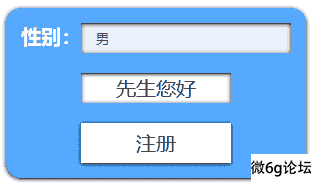
代码
<!-- 2. 编程题:定义变量gender保存性别,再使用if语句进行判断。如果是男,
在网页中输出“先生你好”,如果是女,在网页中输出“小姐你好”。(考点:if分支语句) -->
<!DOCTYPE html>
<html>
<head>
<meta charset="utf-8" />
<meta name="viewport" content="width=device-width, initial-scale=1">
<title></title>
<style>
.name{
box-shadow: 0px 1px 4px #000000;
border-radius: 15px;
text-align: center;
font-size: 20px;
width: 300px;
margin: 20px auto;
background-color: #55aaff;
}
input{
margin-top: 15px;
width: 210px;
height: 30px;
background-color: #ffffff;
border: 0;
box-sizing: border-box;
padding: 0 15px;
box-shadow: inset 0px 1px 4px #000000;
outline-color: #ffffff;
}
button{
font-size: 20px;
width: 150px;
height: 40px;
border: 0;
background-color: #ffffff;
margin-bottom: 15px;
box-shadow: 0px 1px 4px #000000;
outline-color: #ffffff;
}
button:hover{
box-shadow: inset 0px 1px 4px #ffffff;
}
button:active{
box-shadow: inset 0px 1px 4px #000000;
}
span{
text-align: center;
margin: 0 auto;
width: 150px;
height: 30px;
line-height: 30px;
line: height;: 30px;
background-color:#fff;
display: block;
box-shadow: inset 0px 1px 4px #000000;
}
</style>
</head>
<body>
<div class="name">
<p style="color: #fff; font-weight: bold;">性别:<input type="text" id="gender" placeholder="请输入性别" ></p>
<p><span id="name" ></span></p>
<p><button onclick="log()">注册</button></p>
</div>
<script>
function log(){
//console.log("绑定按钮测试")
if (gender.value === "男"){
document.getElementById("name").innerHTML = "先生您好";
console.log("先生您好")
}
else if(gender.value === "女"){
document.getElementById("name").innerHTML = "女士您好";
console.log("女士您好")
}
else{
alert("请输入性别");
gender.value=""
}
}
/*let man = "先生您好";
let lady = "女士您好";
let gender ="男"
if (gender === "男"){
document.write(man)
}
else if(gender === "女"){
document.write(lady)
}*/
</script>
</body>
</html>++i 和i++区别 JavaScript
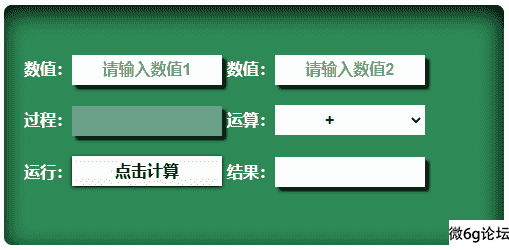
代码
<!DOCTYPE html>
<html>
<head>
<meta charset="utf-8" />
<meta name="viewport" content="width=device-width, initial-scale=1">
<title></title>
<style>
* {
box-sizing: border-box;
margin: 0;
padding: 0;
font-size: 16px;
font-weight: bold;
}
.box {
color: #fff;
border-radius: 8px;
width: 500px;
height: 240px;
background-color: seagreen;
margin: 20px auto;
box-shadow: inset -2px 7px 22px #000000;
}
input {
text-align: center;
padding: 0 15px;
outline-color: #55aaff;
border: 0;
height: 30px;
box-shadow: 4px 4px 3px #000000;
}
#sum1,
#sum2 {
width: 150px;
}
p {
margin: 20px;
}
#s {
border: 0;
padding: 0 10%;
width: 150px;
height: 30px;
}
#j {
color: #fff;
width: 150px;
line-height: 30px;
}
button {
width: 150px;
height: 30px;
border: 0;
box-shadow: 0px 1px 4px #000000;
}
#xs {
line-height: 30px;
color: #aa0000;
width: 150px;
background-color: #fff;
}
</style>
</head>
<body>
<!-- 3. 编程题: 运算完成后计算出a b c d的值(自己写出答案后再打印运算结果,互相验证)(考点:运算符 ++ --)
let a = 5, b = 7;
let c = b++ - --a;
let d = ++a + b--; -->
<div class="box">
<p style="padding-top: 50px; ">
数值:<input type="text" id="sum1" placeholder="请输入数值1">
数值:<input type="text" id="sum2" placeholder="请输入数值2">
</p>
<p>
过程:<input type="text" id="j" disabled>
运算:<select id="s">
<option>+</option>
<option>-</option>
</select>
</p>
<p>
运行:<button onclick="js()">点击计算</button>
结果:<input type="text" id="xs" disabled>
</p>
</div>
<script>
function js() {
let S = s.value; //定义选择框变量
let Sum = 0; //定义存储计算结果变量
let Sum1 = Number(sum1.value); //输入框1
let Sum2 = Number(sum2.value); //输入框2
if (isNaN(Sum1) == true || isNaN(Sum2) == true) { //判断参数是否为数字
sum1.value = null;
sum2.value = null;
document.getElementById("xs").value = "参数错误"
}
else if (S == "+" && Sum1 != " " && Sum2 != " ") { //判断运算符
Sum = ++Sum1 + Sum2--;
xs.value = Sum; //把运算结果赋值给显示框
document.getElementById("j").value = "++" + sum1.value + " " + "+" + " " + sum2.value + "- -";
}
else if (S == "-" && Sum1 != " " && Sum2 != " ") {
Sum = ++Sum1 - Sum2--;
xs.value = Sum;
document.getElementById("j").value = "++" + sum1.value + " " + "-" + " " + "- -"+sum2.value;
} else {
sum1.value = null;
sum2.value = null;
document.getElementById("xs").value = "参数错误"
}
}
</script>
</body>
</html>
JavaScript验证value值是否是数字 JavaScript
方法1:使用js自带的全局函数isNaN()
function btn(){
var a=document.getElementById('num1').value;
if(isNaN(a)==true)
{
alert('不是数字');
}
}方法2:使用正则表达式
/**
* 校验只要是数字(包含正负整数,0以及正负浮点数)就返回true
**/
function isNumber(val){
//非负浮点数
var regPos = /^\d+(\.\d+)?$/;
//负浮点数
var regNeg = /^(-(([0-9]+\.[0-9]*[1-9][0-9]*)|([0-9]*[1-9][0-9]*\.[0-9]+)|([0-9]*[1-9][0-9]*)))$/;
if(regPos.test(val) || regNeg.test(val)){
return true;
}else{
return false;
}
}2.1校验正负正数就返回true
/**
* 校验正负正数就返回true
**/
function isIntNum(val){
var regPos = / ^\d+$/; // 非负整数
var regNeg = /^\-[1-9][0-9]*$/; // 负整数
if(regPos.test(val) || regNeg.test(val)){
return true;
}else{
return false;
}
}商品结算 JavaScript
效果图
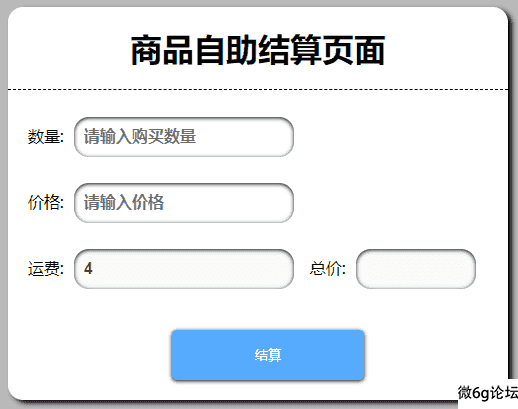
代码
<!DOCTYPE html>
<html>
<head>
<meta charset="utf-8">
<title></title>
<style>
body {
background-color: #b9b9b9;
}
h1 {
padding: 20px 0;
text-align: center;
border-bottom: 1px dashed;
}
.sp {
box-sizing: border-box;
margin: 0 auto;
width: 500px;
background-color: #fff;
border-radius: 15px;
box-shadow: 4px 3px 5px #000000;
}
input {
font-size: 16px;
font-weight: bold;
padding: 0 10px;
margin: 5px 0;
margin-left: 10px;
width: 200px;
height: 40px;
border: 0;
box-shadow: inset 0px 1px 4px #000000;
outline-color: #ffffff;
border-radius: 15px;
}
p {
margin-left: 20px;
b
}
#sum {
color: #aa0000;
width: 100px;
}
.sp #button {
text-align: center;
}
button {
border-radius: 5px;
width: 40%;
height: 50px;
border: 0;
background-color: #55aaff;
color: #fff;
box-shadow: 0px 1px 4px #000000;
margin: 20px 0;
}
button:hover {
box-shadow: inset 0px 1px 4px #000000;
}
#freight {
outline: none;
}
</style>
</head>
<body>
<!-- 8. 场景题: 小明在网上购物,买了3个笔记本,每个5.78元,商家不包邮,还需要付4元运费,
但他有一张满10元减2元的优惠券,编程计算出最终小明要支付的金额。请使用变量存储数据,
变量 num保存数量,price保存价格,freight保存运费,coupon保存优惠券(考点:编程思维、变量使用、运算符) -->
<div class="sp">
<h1>商品自助结算页面</h1>
<p>数量:<input type="text" id="num" placeholder="请输入购买数量"></p>
<p>价格:<input type="text" id="price" placeholder="请输入价格"></p>
<p>运费:<input type="text" id="freight" value="4" disabled> 总价:<input type="text" id="sum" disabled></p>
<p id="button"> <button id="jes">结算</button></p>
</div>
<script type="text/javascript">
jes.onclick = function() {
let num = Number(document.getElementById("num").value); //数量
let price = Number(document.getElementById("price").value); //价格
let freight = Number(document.getElementById("freight").value); //运费
let sum = num * price + freight; //根据获取的对应值,计算总价赋值给sum
if (num == '') { //判断是否输入购买数量
alert('请输入购买数量'); //没有输入就弹窗提示
} else if (price == '') { //判断是否输入购买价格
alert('请输入价格'); //没有输入就弹窗提示
} else if (sum >=10) { //满足以上2个条件执行第三个,判断总价是否满足使用优惠券条件
sum = sum - 2;
alert('恭喜你已经使用满10元-2元优惠券');
document.getElementById("sum").value = sum;
} else {
document.getElementById("sum").value = sum; //满足前2个,不满足第三个,则执行否则[else],然后退出程序return 0
return 0; //退出程序
}
}
// 作业
let num = 3; //数量
let price = 5.78; //价格
let freight = 4; //运费
let coupon = 10; //优惠券
let sum = num * price + freight; //计算笔记本总价格
if (sum > coupon) { //判断笔记本总价格是否满足优惠券使用,满足-2。
sum = sum - 2;
}
console.log('数量:',num,'单价:',price,'运费:',freight,'总价格:', sum); //输出最终价格
let a=10;
let b=5;
let c="5";
console.log(a==b);
console.log(b==c);
console.log(b===c);
console.log(b!==c);
console.log(a!=b);
</script>
</body>
</html>
JavaSrcipt的引入四种方式 JavaScript
1.外链式
<script type="text/javascript" src="js/main.js"></script>2.协议方式
<a href="javascript:alert('我是协议方式!')">点击</a>3.内嵌式
<script>
alert("我是内嵌式");
</script>4.行内式
<button onclick="alert('我是行内式')">按钮</button>闲来无事写了个工具栏 前端
效果图
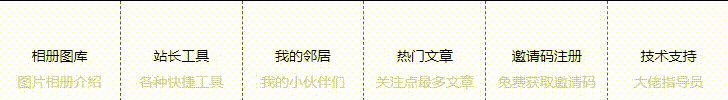
预留了顶部位置准备加图标的,有需要的可以研究,也可以自己改进。
CSS
/* 小菜单 */
.nav-fl{
font-size: 14px;
width: 726px;
height: 100px;
background-color: #ffffff;
margin: 0 auto;
}
/* 菜单下的列表 */
.nav-fl li{
width: 120px;
height: 100px;
border-right: 1px dashed;
text-align: center;
position: relative;
float: left;
overflow: hidden;
}
/* 菜单下面按钮样式 */
.nav-fl button{
width: 60%;
height:30px;
border: 0;
color: #fff;
background-color: #55aaff;
margin-top:12px;
cursor: pointer;
}
.nav-fl span:nth-child(1){
margin-top:40px;
padding: 5px 0;
width: 110px;
display: inline-block;
}
/* 菜单下面的列 */
.nav-fl .cs{
width: 120px;
height: 100px;
background-color:#fff;
position: absolute;
transition: all 0.2s;
}
.nav-fl li:last-child{
border-right:0;
}
li:hover .cs{
/* 像上移动 */
margin-top:-40px;
}HTML
<div class="nav-fl">
<ul>
<li>
<div class="cs">
<span>相册图库</span>
<span>图片相册介绍</span>
<a href="#"><button>点击进入</button></a>
</div>
</li>
<li>
<div class="cs">
<span>相册图库</span>
<span>图片相册介绍</span>
<a href="#"><button>点击进入</button></a>
</div>
</li>
<li>
<div class="cs">
<span>相册图库</span>
<span>图片相册介绍</span>
<a href="#"><button>点击进入</button></a>
</div>
</li>
<li>
<div class="cs">
<span>相册图库</span>
<span>图片相册介绍</span>
<a href="#"><button>点击进入</button></a>
</div>
</li>
<li>
<div class="cs">
<span>相册图库</span>
<span>图片相册介绍</span>
<a href="#"><button>点击进入</button></a>
</div>
</li>
<li>
<div class="cs">
<span>相册图库</span>
<span>图片相册介绍</span>
<a href="#"><button>点击进入</button></a>
</div>
</li>
</ul>
</div>




